
Intuitive Mobile User Experience with Cloud Network
PLANET CloudViewer is an Intelligent App to monitor your network in the cloud. With cloud network, it makes data and services available from anywhere with an Internet connection. With PLANET CloudViewer, your network status can be monitored in real time anytime, anywhere via your mobile phone or tablet. User can easily check network status, device information, and port and PoE statuses from the cloud to reduce management costs.

Four Steps to Manage Devices in the Cloud with Ease
PLANET CloudViewer App enhances user experience by following the simple procedure to set up a cloud connection. It does not need lots of time to set it up. Even non-technical users are able to set up within minutes.
Step 1: Download: download App from google play or apple store.
Step 2: Register: Create a PLANET CloudViewer account.
Step 3: Bind: Bind network devices to an account.
Step 4: Get: Open App and enjoy the services

User-friendly Visibility of Network Devices
PLANET CloudViewer App offers real-time monitoring of detailed device information. The common information is a system information such as panel status, IP address, MAC address, firmware version and uptime. The different product types have different device information.

Sharing Access Authority for Easy Collaboration
PLANET CloudViewer App provides a unique function of sharing access authority. Device owners can share their authority of device monitoring to team members via PLANET CloudViewer App. It benefits your team members by collaborating without complicated account setting. With CloudViewer, shared members can monitor device anytime, anywhere as device owners.

Real-time Screenshots Seen on PLANET ONVIF Cameras
PLANET CloudViewer supports screenshots of PLANET ONVIF cameras. When a PLANET ONVIF camera is connected to a supported switch, user can preview a snapshot from camera on the App. It realizes real-time monitoring and help administrator to understand on-site statuses immediately.
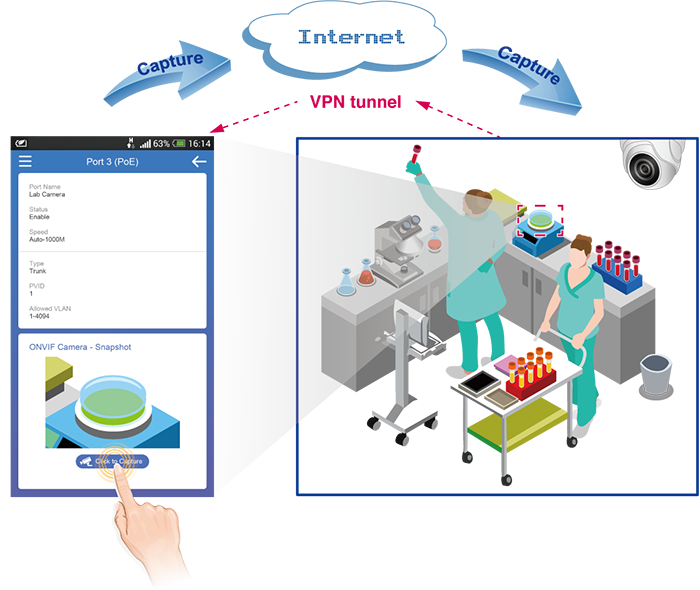
Note: Snapshot function requires users and cameras in the same subnet area. If they aren’t in the subnet area, it can be accessed by VPN connection.
Cloud-based Access Networking Solution
When IT management becomes more complex, administrators need all the help they can get. Traditionally, it’s required for IT staff to reach devices in the office. When network problem happens, IT staff has to stay on-site to check the status. Now PLANET CloudViewer App provides you an intuitive cloud-based solution to real-time access devices. It’s not limited where you are or when you access. You can use smartphone and connect to the Internet. PLANET CloudViewer provides you with all device information from cloud. You can enjoy real-time device information without location and time limitation.


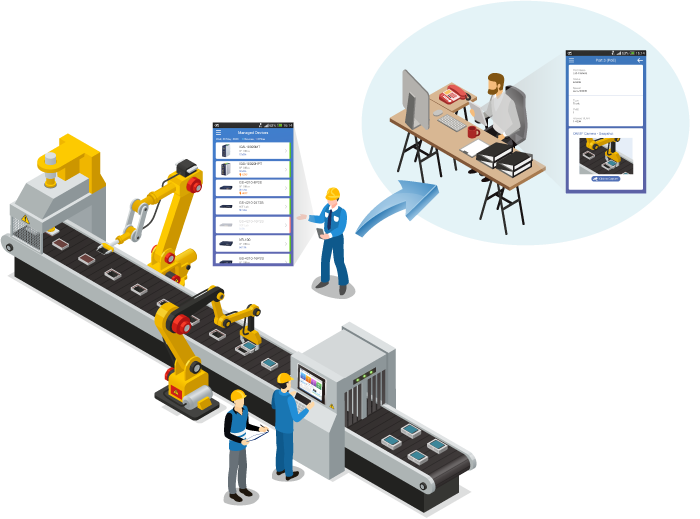
| System Requirements | |
|---|---|
| Platform Supported | Android: 6.0 and above iOS: 13.0 and above |
| Management | |
| Max. Managed Devices | 20 devices for each registered account |
| Sharing | Each device can be shared with 5 registered accounts |
| Supported Network Devices | |
| PLANET Switches | GS-4210-24T2S(V2) GS-4210-16T2S(V2) GS-4210-8P2S(V2) GS-4210-24PL4C(V2) GS-4210-24P4C(V2) GS-4210-16P2S(V2) GS-6320-24UP2T2XV IGS-10020HPT(V3) IGS-10020MT(V3) IGS-20040MT(V2) IGS-20160HPT(V2) IGS-5225-4P2S IGS-6325-8UP2S2X |
| PLANET Router | VR-100 |
| Фото | Модель | Описание |
|---|
Мы используем файлы «Cookie» и метрические системы для сбора и анализа информации о производительности и использовании сайта, а также для улучшения и индивидуальной настройки предоставления информации. Нажимая кнопку «Принять» или продолжая пользоваться сайтом, вы соглашаетесь на обработку файлов «Cookie» и данных метрических систем.
Принять Подробнее